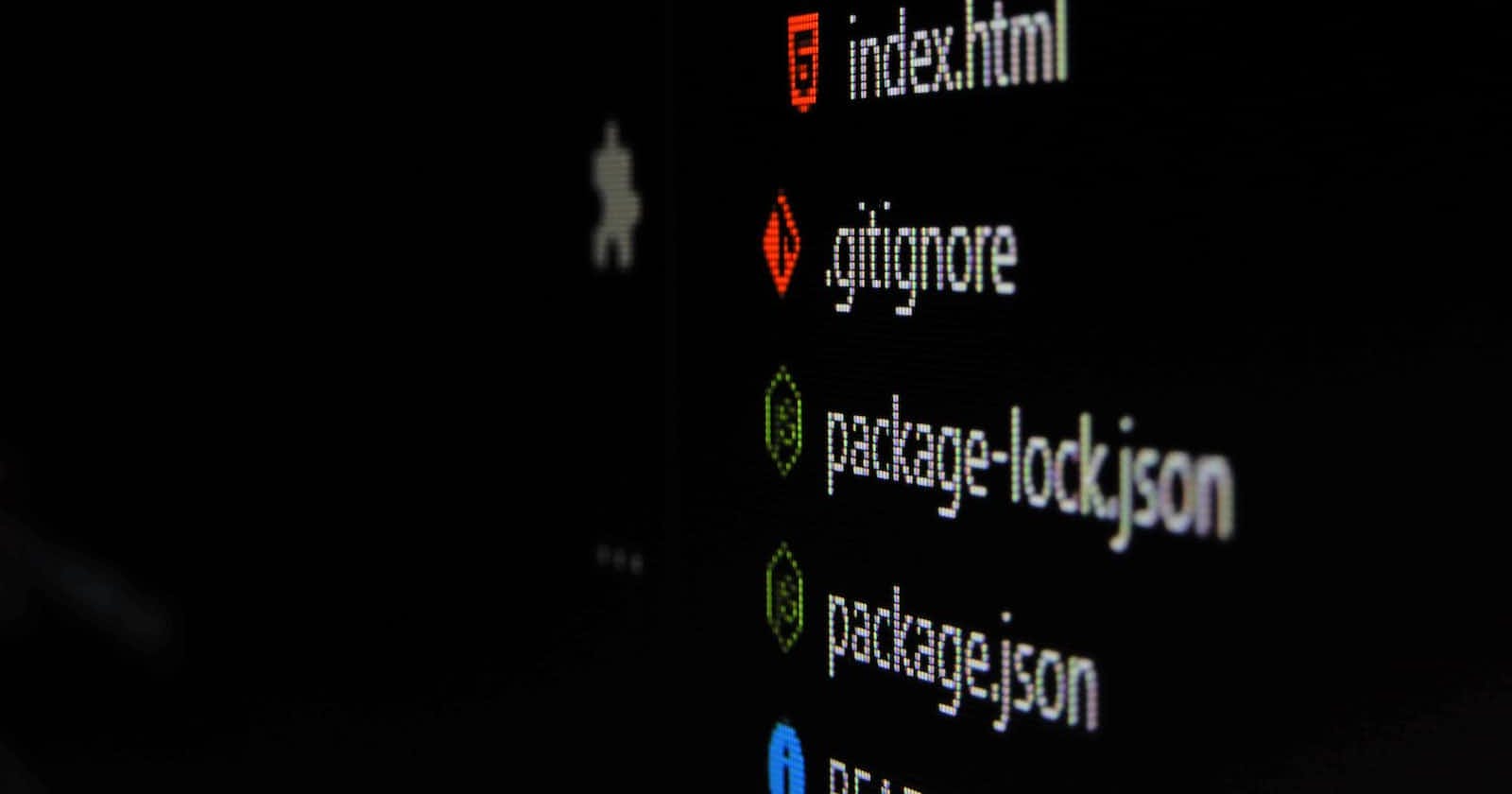Table of contents
- Git and GitHub are essential tools for any developer working on a codebase with multiple contributors. Here is an introduction to Git and GitHub to help you get started with these powerful tools.
- What is Git?
- What is GitHub?
- How does Git work?
- How does GitHub help with collaboration?
- Commonly Used Git Commands
- Conclusion
Git and GitHub are essential tools for any developer working on a codebase with multiple contributors. Here is an introduction to Git and GitHub to help you get started with these powerful tools.
What is Git?
Have you ever made changes to your code and then wished you could go back in time to see what it looked like before? That's where Git comes in. Git is a version control system that tracks changes made to your codebase. Think of it as a time machine that creates a history of changes you can refer back to at any time. This is especially helpful when working on a project with multiple developers, as it allows everyone to see what changes have been made and when.
What is GitHub?
GitHub is a web-based hosting service for Git repositories. It provides an easy way to host your projects online and collaborate with other developers. You can create an account and a new repository, and then use Git commands to push changes to your remote repository.
How does Git work?
Git is a distributed version control system, which means that every developer working on a project has their own copy of the codebase. This allows for easy collaboration and helps prevent conflicts when multiple developers are working on the same codebase.
The basic workflow for using Git involves creating a repository, making changes to the code, committing those changes, and pushing those changes to a remote repository. Git uses a series of commands to accomplish these tasks. But don't worry if this sounds complicated – we'll go through some commonly used Git commands later in this post.
How does GitHub help with collaboration?
GitHub provides additional features, such as pull requests, issues, and project boards, to help manage your projects. Pull requests allow developers to review and merge code changes, while issues can be used to track bugs or feature requests. Project boards can be used to track the progress of a project and assign tasks to team members.
You can also collaborate with other developers on your codebase. You can invite other developers to your repository, and they can make changes and push those changes to the remote repository. This allows for easy collaboration and helps prevent conflicts.
Commonly Used Git Commands
Here are some of the commonly used Git commands that every developer should be familiar with:
git init: Initializes a new Git repository.git status: Shows the current status of the repository, including any changes made to the code.git add: Adds changes made to the code to the staging area.git commit: Commits changes made to the code to the repository.git push: Pushes committed changes to a remote repository.
These are just a few of the many Git commands available. Don't worry about the number of commands – you'll become more familiar with them as you start using Git more frequently.
Conclusion
Git and GitHub are essential tools for any developer working on a codebase with multiple contributors. By understanding the basics of Git and GitHub, you can become a more efficient and effective developer.
As you start your development journey, don't be afraid to ask for help or seek out resources to learn more about Git and GitHub. There are many resources available online, including tutorials, guides, and forums. With practice and determination, you'll become more comfortable using these tools and be on your way to becoming a successful developer.
Remember, Git and GitHub are powerful tools that can help you collaborate with other developers, track changes, and manage your projects. Whether you're working on a large project with multiple contributors or just managing your own codebase, Git and GitHub can help you be more productive and efficient. Good luck on your development journey!